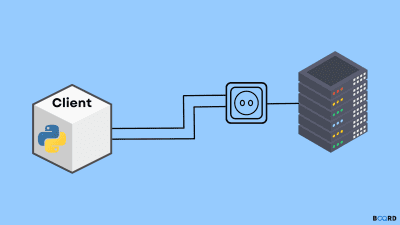GORM: Effortless Database Management in Go
- With Code Example
- August 29, 2023
A Comprehensive Introduction to GORM - The Go Object-Relational Mapping Library
Series - GORM
- 1: GORM: Effortless Database Management in Go
- 2: Defining Models in GORM
- 3: A Guide to CRUD Operations with GORM
- 4: Advanced Querying with GORM
- 5: A Guide to Migrations in GORM
- 6: Transactions and Error Handling with GORM
- 7: Hooks and Callbacks in GORM
- 8: Concurrency and Goroutines in GORM
- 9: Learn Pagination and Sorting in GORM
- 10: Seamlessly Integrating GORM with Go Web Frameworks
In the modern software development, efficient database management is crucial for building robust applications. Enter GORM, an invaluable tool for Go developers seeking a streamlined way to interact with databases. GORM, short for Go Object-Relational Mapping, offers a bridge between the object-oriented world of Go and the relational world of databases. This article serves as your comprehensive guide to GORM, exploring its features, benefits, and why it’s a game-changer for Go projects.

What is GORM?
GORM is a powerful Go library that provides an Object-Relational Mapping (ORM) framework to simplify database interactions. ORM is a programming technique that allows developers to work with relational databases using object-oriented programming paradigms. GORM facilitates database queries, data manipulation, and management by abstracting away the complexities of SQL statements and database connections.
Why Use an ORM in Go?
The need for Object-Relational Mapping arises from the mismatch between the object-oriented nature of programming languages like Go and the relational structure of databases. Using raw SQL queries for database operations can lead to challenges such as:
- Tedious SQL Handling: Writing complex SQL queries manually can be error-prone and time-consuming.
- Vendor Lock-in: Raw SQL queries might be database-specific, tying your application to a particular database vendor.
- Maintenance Complexity: Updating SQL queries when database schema changes occur can be a daunting task.
GORM addresses these challenges by providing a higher-level abstraction that allows developers to work with databases using Go struct types, methods, and relationships.
Benefits of Using GORM
Simplified Database Operations: GORM abstracts away the complexities of SQL queries, making it easier to perform common database operations such as INSERT, UPDATE, DELETE, and SELECT.
Database-Agnostic: GORM supports various database backends, allowing you to switch databases without rewriting your code. Supported databases include MySQL, PostgreSQL, SQLite, and more.
Model-Driven Development: GORM encourages a model-driven approach where your database schema is defined using Go struct types. This approach ensures consistency between your application’s data structure and the database schema.
Automatic Migrations: GORM can automatically create or update database tables based on changes in your Go struct types, eliminating the need for manual schema migration scripts.
Query Building: GORM provides a rich set of query building methods, allowing you to construct complex queries using a fluent API.
Getting Started with GORM
To begin using GORM, follow these steps:
Step 1: Install GORM Install GORM using the following command:
go get -u github.com/go-gorm/gorm
Step 2: Import GORM Import GORM in your Go code:
import (
"gorm.io/gorm"
"gorm.io/driver/sqlite" // Import the database driver of your choice
)
Step 3: Define Your Model Define a Go struct that represents a database table. Annotate the struct fields with GORM tags to define the column names and data types.
type User struct {
gorm.Model
Name string
Email string `gorm:"uniqueIndex"`
}
Step 4: Initialize GORM Open a database connection using GORM:
func main() {
db, err := gorm.Open(sqlite.Open("mydb.db"), &gorm.Config{})
if err != nil {
panic("Failed to connect to database")
}
// Migrate the schema
db.AutoMigrate(&User{})
}
Step 5: Perform Database Operations You can now use GORM to perform database operations:
func main() {
// ...
// Create a new user
newUser := User{Name: "John", Email: "[email protected]"}
db.Create(&newUser)
// Query users
var users []User
db.Find(&users)
}
Conclusion
GORM revolutionizes database management in Go by providing a seamless way to interact with databases using Go struct types and methods. The benefits of using GORM extend beyond simplifying database operations – it promotes maintainable code, supports various database backends, and eliminates many manual tasks associated with raw SQL queries. By integrating GORM into your Go projects, you’ll experience enhanced productivity and codebase longevity. As you embark on your journey with GORM, remember that the world of database management has never been more accessible and developer-friendly.