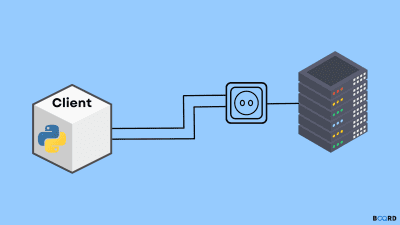Templates and Views in Fiber Golang
- With Code Example
- November 11, 2023
Mastering Template Rendering and Dynamic Views in GoLang Fiber for Engaging Web Applications
Series - Fiber Golang
- 1: Introduction to GoLang Fiber
- 2: Routing and Middleware in Fiber Golang
- 3: Request and Response Handling in Fiber
- 4: Templates and Views in Fiber Golang
- 5: Database Integration in GoLang Fiber
- 6: Secure Authentication and Authorization in GoLang Fiber
- 7: File Upload and Handling in GoLang Fiber
- 8: API Development with GoLang Fiber
- 9: Testing and Debugging in GoLang Fiber
- 10: Deployment and Scaling of GoLang Fiber Applications
In the world of web development, the way you present information to users is just as important as the information itself. This is where templates and views come into play. Whether you’re building a simple blog or a complex web application, effective templating allows you to create dynamic and visually appealing web interfaces. In the realm of GoLang Fiber , a high-performance web framework, mastering templates and views is a key component of building web applications that engage and delight users. In this comprehensive guide, we will explore the art of rendering HTML templates in Fiber, discuss the use of a template engine, discover how to pass data to templates, learn how to create dynamic views and delve into the implementation of layouts and partials for creating cohesive and reusable web interfaces.
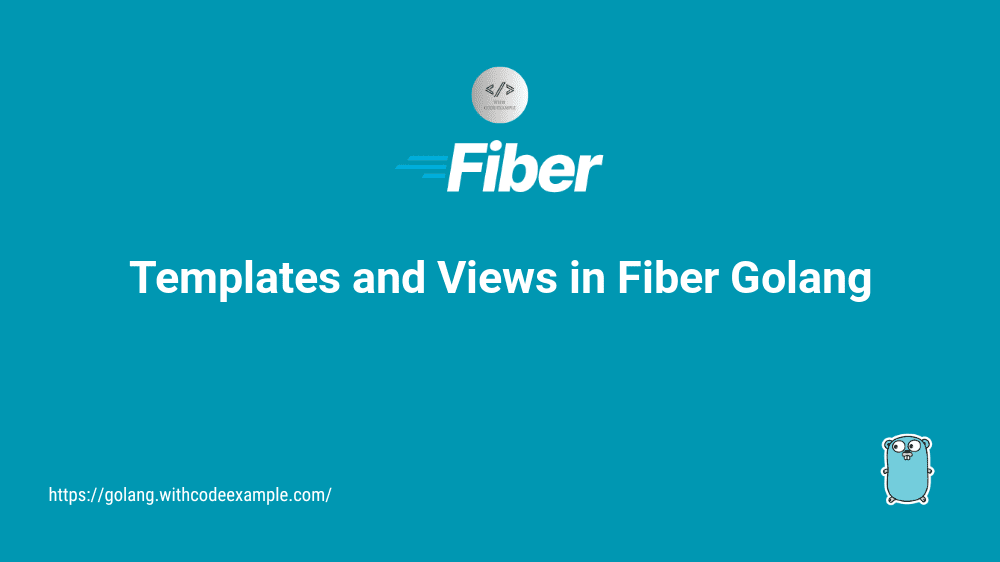
Table of Contents
Summary
In web development, effective templating and views are essential for creating dynamic and visually appealing web interfaces. GoLang Fiber, a high-performance web framework, simplifies the process of rendering HTML templates and handling views, empowering developers to build engaging web applications.
By mastering the art of rendering HTML templates, utilizing template engines, passing data to templates, creating dynamic views, and implementing layouts and partials, developers can craft powerful web applications that captivate and engage users. GoLang Fiber’s extensive capabilities for handling templates and views, combined with its powerful routing and middleware features, make it an ideal choice for modern web development projects.
Embrace the power of GoLang Fiber and embark on your journey to creating dynamic and user-centric web applications that deliver exceptional online experiences to your audience.
Rendering HTML Templates in Fiber Golang
Rendering HTML templates in fiber golang is a fundamental aspect of web development. Templates are used to create the structure and layout of web pages, with placeholders for dynamic content. In Fiber, rendering HTML templates is a straightforward process. Let’s dive into the intricacies of rendering templates in Fiber.
Using a Template Engine in Fiber Golang
Fiber allows you to render HTML templates with ease by integrating a template engine. The most commonly used template engine in Fiber is “html/template”, which is part of Go’s standard library. It provides a powerful and flexible way to create and render HTML templates.
To use the “html/template” package in Fiber, you first need to create a new instance of the template engine and parse your template files. Here’s a basic example:
package main
import (
"github.com/gofiber/fiber/v2"
"html/template"
)
func main() {
app := fiber.New()
// Create a new template engine instance
engine := template.New("views")
// Parse your template files
templateFile := `
<!DOCTYPE html>
<html>
<head>
<title>{{.Title}}</title>
</head>
<body>
<h1>{{.Content}}</h1>
</body>
</html>
`
t, err := engine.Parse(templateFile)
if err != nil {
// Handle the error
return
}
// Define a route to render the template
app.Get("/", func(c *fiber.Ctx) error {
data := struct {
Title string
Content string
}{
Title: "My Page",
Content: "Welcome to my website!",
}
return t.Execute(c.Response().BodyWriter(), data)
})
app.Listen(":3000")
}
In this example, we create a new template engine instance using template.New("views"). We then parse our template file, which contains placeholders surrounded by double curly braces {{.Placeholder}}. The t.Execute(c.Response().BodyWriter(), data) line renders the template with the provided data and sends it as an HTTP response.
Passing Data to Templates in Fiber Golang
One of the most powerful features of templating is the ability to pass dynamic data to templates. This allows you to create views that adapt to changing content or user interactions. In Fiber, passing data to templates is achieved through the Execute method, as shown in the previous example.
Here’s another example of passing data to a template:
// Define a route to render the template
app.Get("/", func(c *fiber.Ctx) error {
data := struct {
Title string
Content string
}{
Title: "My Page",
Content: "Welcome to my website!",
}
return t.Execute(c.Response().BodyWriter(), data)
})
In this code, we define a route that renders the template and passes a data structure to it. The data structure contains variables that match the placeholders in the template. When the template is executed, the values from the data structure are used to replace the placeholders.
This dynamic data injection is what allows you to create dynamic and personalized views in your web applications.
Creating Dynamic Views in Fiber Golang
Creating dynamic views involves more than just injecting data into templates. It also includes controlling the flow of the template rendering process based on conditions and variables. In Fiber, you can achieve this by using the features provided by the “html/template” package.
Here’s an example of creating a dynamic view with conditions:
// Define a route to render the template
app.Get("/", func(c *fiber.Ctx) error {
data := struct {
Title string
Content string
}{
Title: "My Page",
Content: "Welcome to my website!",
}
// Add a condition to display additional content
if someCondition {
data.Content = "You're a registered user!"
}
return t.Execute(c.Response().BodyWriter(), data)
})
In this code, we use a condition to determine the content that will be displayed in the template. If the condition is met (e.g., the user is a registered user), the content is updated accordingly.
You can create even more complex dynamic views by incorporating loops, range statements, and other template constructs provided by the “html/template” package.
Implementing Layouts and Partials in Fiber Golang
Creating consistent and reusable layouts for your web application is essential. Fiber allows you to implement layouts and partials, which are reusable components of your views. This ensures that your web pages have a consistent structure, making your application more user-friendly and maintainable.
Here’s an example of implementing layouts and partials in Fiber:
// Define a layout template
layoutTemplate := `
<!DOCTYPE html>
<html>
<head>
<title>{{.Title}}</title>
</head>
<body>
<header>
{{template "header" .}}
</header>
<main>
{{template "content" .}}
</main>
<footer>
{{template "footer" .}}
</footer>
</body>
</html>
`
// Define partial templates
headerTemplate := `
<h1>{{.Title}}</h1>
`
contentTemplate := `
<p>{{.Content}}</p>
`
footerTemplate := `
<p>© 2023 My Website</p>
`
// Parse the layout and partial templates
layout, err := engine.Parse(layoutTemplate)
if err != nil {
// Handle the error
return
}
header, err := engine.Parse(headerTemplate)
if err != nil {
// Handle the error
return
}
content, err := engine.Parse(contentTemplate)
if err != nil {
// Handle the error
return
}
footer, err := engine.Parse(footerTemplate)
if err != nil {
// Handle the error
return
}
// Define a route to render the view with the layout and partials
app.Get("/", func(c *fiber.Ctx) error {
data := struct {
Title string
Content string
}{
Title: "My Page",
Content: "Welcome to my website!",
}
// Execute the layout template and include partials
layout.Execute(c.Response().BodyWriter(), data, layout, header, content, footer)
return nil
})
In this example, we define a layout template that includes placeholders for partials (header, content, and footer). We also create partial templates for each section.
By parsing and executing these templates together, we render a view with a consistent layout that includes the partials. This approach ensures that your web application maintains a unified look and feel, enhancing the user experience.
Conclusion
Templates and views are vital components of web development that enable you to create dynamic, visually appealing, and user-friendly web interfaces. In the context of GoLang Fiber , rendering HTML templates, using a template engine, passing data to templates, creating dynamic views, and implementing layouts and partials are key elements of crafting powerful web applications.
As you explore Fiber further, you’ll discover its extensive capabilities for building dynamic and engaging web interfaces. Whether you’re creating blogs, e-commerce platforms, or complex web applications, Fiber equips you with the tools to provide users with an exceptional online experience.
The combination of Fiber’s template and view handling, along with its powerful routing and middleware capabilities, makes it an ideal choice for modern web development. Embrace the power of GoLang Fiber , and embark on your journey to creating dynamic and user-centric web applications that captivate and engage your audience.
FAQs
Templates and views are crucial for presenting information to users in web applications. They allow developers to create dynamic and visually appealing web interfaces, making the user experience more engaging and intuitive.
GoLang Fiber simplifies the process of rendering HTML templates by integrating a template engine. The most commonly used template engine is “html/template,” which allows developers to create and render HTML templates easily.
In GoLang Fiber, data can be passed to templates by using the Execute method along with a data structure containing variables that match the placeholders in the template. This allows for dynamic content generation and personalized views.
Creating dynamic views in GoLang Fiber involves controlling the flow of template rendering based on conditions and variables. This can be achieved by utilizing features provided by the “html/template” package, such as conditionals, loops, and range statements.
GoLang Fiber allows for the implementation of layouts and partials, which are reusable components of views. By defining layout templates and partial templates, developers can ensure consistent structure and design across web pages, enhancing user experience and maintainability.