Routing and Middleware in Fiber Golang
- With Code Example
- November 9, 2023
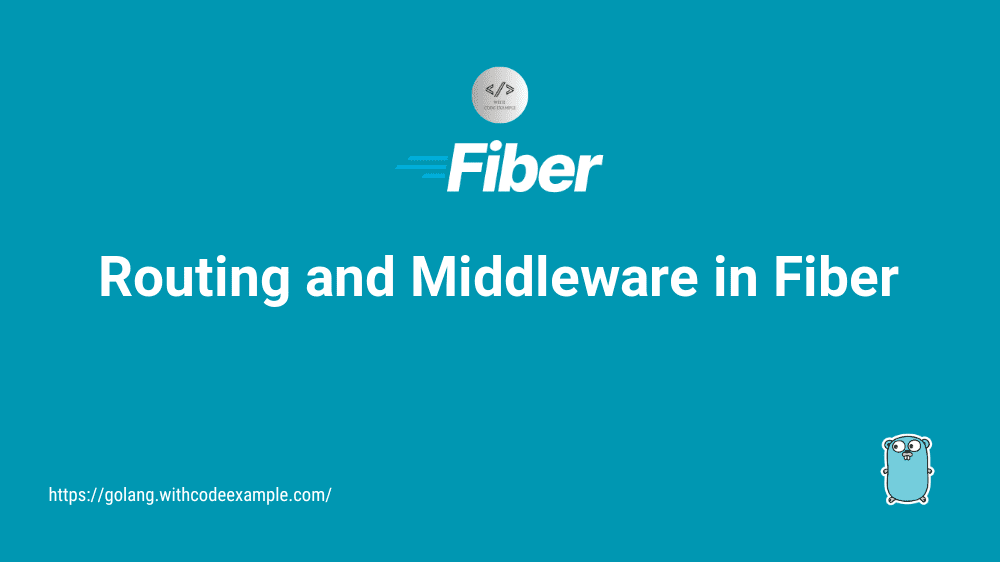
Series - Fiber Golang
- 1: Introduction to GoLang Fiber
- 2: Routing and Middleware in Fiber Golang
- 3: Request and Response Handling in Fiber
- 4: Templates and Views in Fiber Golang
- 5: Database Integration in GoLang Fiber
- 6: Secure Authentication and Authorization in GoLang Fiber
- 7: File Upload and Handling in GoLang Fiber
- 8: API Development with GoLang Fiber
- 9: Testing and Debugging in GoLang Fiber
- 10: Deployment and Scaling of GoLang Fiber Applications
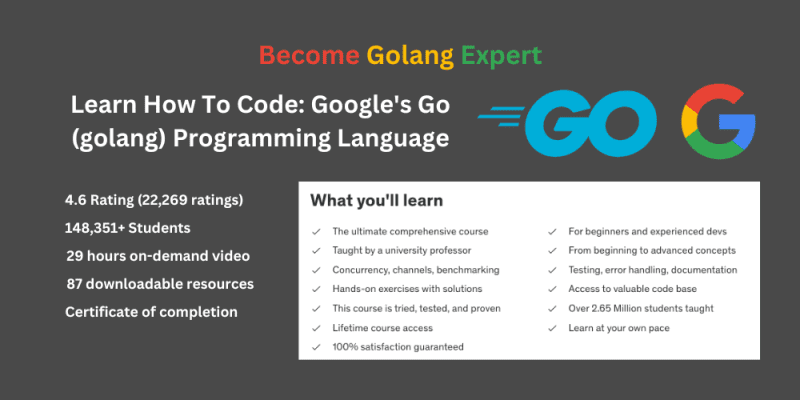
In web development, creating a web application that effectively routes and manages various tasks is essential. Routing determines how incoming requests are handled, and middleware plays a pivotal role in performing tasks like authentication, logging, and request parsing. When it comes to building web applications in GoLang Fiber , understanding routing and implementing middleware are key to developing scalable and efficient web applications. In this comprehensive guide, we will explore the intricacies of routing in Fiber, learn how to create and handle routes, dive into dynamic routing with route parameters, and grasp the art of implementing middleware for handling common tasks in your Fiber application.
Routing in Fiber
Routing is at the heart of web application development. It defines how incoming requests are processed and handled by the application. In the Fiber framework, routing is a fundamental concept that allows you to map URLs to specific functions, providing a clear structure for your application’s endpoints.
Fiber’s routing is inspired by Express.js, a popular web framework in the JavaScript world. It employs a simple and intuitive syntax that is easy for developers to grasp. Let’s delve into the intricacies of routing in Fiber.
Creating and Handling Routes
To create and handle routes in Fiber, you need to first create a Fiber application instance and then define routes for it. Here’s a basic example of creating and handling routes in Fiber:
package main
import (
"github.com/gofiber/fiber/v2"
)
func main() {
app := fiber.New()
// Define a route for the root URL
app.Get("/", func(c *fiber.Ctx) error {
return c.SendString("Hello, Fiber!")
})
// Define a route for /about
app.Get("/about", func(c *fiber.Ctx) error {
return c.SendString("About Fiber")
})
// Start the Fiber application
app.Listen(":3000")
}
In this example, we import the Fiber package and create a new Fiber application instance using fiber.New(). We then define two routes, one for the root URL ("/") and another for “/about.” When a request is made to these routes, Fiber responds with a string.
Routes in Fiber can be created using various HTTP methods, such as Get, Post, Put, Delete, and others, to define the type of request the route should handle.
Route Parameters and Dynamic Routing
Dynamic routing allows you to create routes with placeholders, also known as route parameters. These placeholders enable you to capture values from the URL and use them in your route handling functions. Dynamic routing is a powerful feature that allows you to create flexible and reusable routes.
Here’s an example of dynamic routing with route parameters in Fiber:
package main
import (
"github.com/gofiber/fiber/v2"
)
func main() {
app := fiber.New()
// Define a dynamic route that captures a user's ID
app.Get("/users/:id", func(c *fiber.Ctx) error {
// Get the user ID from the route parameters
userID := c.Params("id")
return c.SendString("User ID: " + userID)
})
app.Listen(":3000")
}
In this example, we create a dynamic route that captures a user’s ID as a route parameter. The :id in the route defines the parameter. Inside the route handling function, we use c.Params("id") to access the value captured from the URL.
Dynamic routing is useful when building applications that require user-specific pages, such as user profiles or product details. It allows you to create a single route that can handle a wide range of dynamic inputs.
Implementing Middleware in Fiber
Middleware functions are an integral part of web application development. They allow you to perform tasks such as authentication, logging, request parsing, and more, either before or after the route handling function is executed. Middleware in Fiber is easy to implement and provides a structured way to handle common tasks in your application.
To use middleware in Fiber, you can define a middleware function and apply it to one or more routes or to all routes globally.
Here’s an example of defining and using middleware in Fiber:
package main
import (
"github.com/gofiber/fiber/v2"
)
// Custom middleware function
func Logger(c *fiber.Ctx) error {
// Perform tasks before the route handling function
println("Middleware: Request received")
// Continue to the next middleware or route handling function
return c.Next()
}
func main() {
app := fiber.New()
// Apply the custom Logger middleware to all routes
app.Use(Logger)
// Define a route
app.Get("/", func(c *fiber.Ctx) error {
return c.SendString("Hello, Fiber!")
})
app.Listen(":3000")
}
In this example, we define a custom middleware function called Logger. The middleware function performs tasks before the route handling function is executed and then calls c.Next() to continue the execution flow.
We apply the Logger middleware to all routes using app.Use(Logger).
Middleware can also be applied to specific routes by placing the middleware function in the route’s handler chain. For example:
app.Get("/protected", Logger, func(c *fiber.Ctx) error {
return c.SendString("This route is protected by the Logger middleware")
})
In this case, the Logger middleware is applied only to the “/protected” route.
Handling Common Middleware Tasks
Middleware in Fiber can be used to handle a wide range of common tasks. Let’s explore some of the tasks that are commonly handled using middleware:
Authentication: Middleware can be used to authenticate users before allowing them access to certain routes. You can check user credentials, verify tokens, or implement any authentication logic.
Logging: Middleware functions are ideal for logging requests, responses, and application events. Logging helps in debugging, monitoring, and analyzing the application’s behavior.
Request Parsing: Middleware can preprocess and parse incoming requests, such as extracting data from request bodies or headers.
Authorization: Similar to authentication, authorization middleware can determine whether a user has the necessary permissions to access a specific route.
CORS (Cross-Origin Resource Sharing): Middleware can handle CORS headers and ensure secure cross-origin requests.
Compression: Middleware can compress responses to reduce bandwidth and improve application performance.
Error Handling: Middleware can catch and handle errors that occur during the request-response cycle, providing consistent error responses to clients.
Rate Limiting: Middleware can implement rate limiting to control the number of requests a client can make within a certain time frame.
By using middleware, you can modularize and structure your application’s code effectively, making it more maintainable and readable.
Conclusion
Routing and middleware are fundamental concepts in web application development, and GoLang Fiber excels in providing a powerful and user-friendly framework for handling these tasks. Understanding how to create and handle routes, work with dynamic routing using route parameters, and implement middleware for common tasks is key to building scalable and efficient web applications.
As you explore Fiber further, you’ll discover its rich ecosystem of middleware and learn how to structure your application effectively to handle complex routing needs. Whether you’re building RESTful APIs, web services, or full-fledged web applications, Fiber empowers you to create robust and high-performance solutions with ease.
The combination of Fiber’s efficient routing and flexible middleware handling makes it an ideal choice for modern web development. Embrace the power of GoLang Fiber, and embark on your journey to building scalable and efficient web applications that meet the demands of today’s digital world.
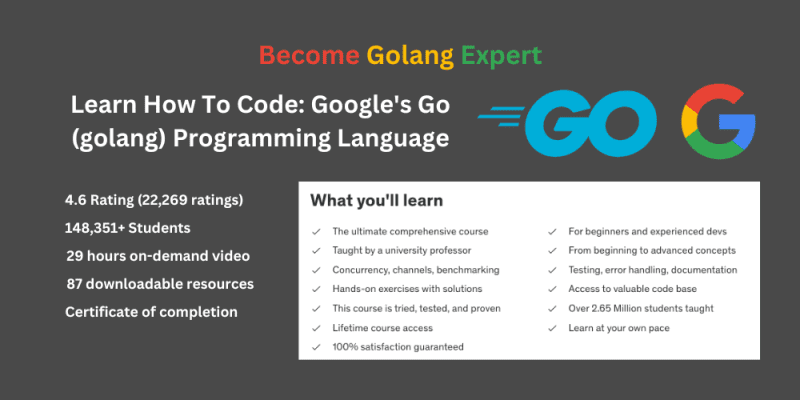
Related Posts

Chapter 7: Authentication And Authorization In Gin
In this chapter, we’ll explore the essential aspects of authentication and authorization in the Gin framework. This includes implementing basic and token-based authentication, using role-based access control, applying middleware for authorization, and securing your application with HTTPS and vulnerability prevention.





