Secure Authentication and Authorization in GoLang Fiber
- With Code Example
- November 13, 2023
Mastering User Authentication, Authorization Middleware, Role-Based Access Control, and Token-Based Authentication with JWT
Series - Fiber Golang
- 1: Introduction to GoLang Fiber
- 2: Routing and Middleware in Fiber Golang
- 3: Request and Response Handling in Fiber
- 4: Templates and Views in Fiber Golang
- 5: Database Integration in GoLang Fiber
- 6: Secure Authentication and Authorization in GoLang Fiber
- 7: File Upload and Handling in GoLang Fiber
- 8: API Development with GoLang Fiber
- 9: Testing and Debugging in GoLang Fiber
- 10: Deployment and Scaling of GoLang Fiber Applications
In the fast-paced world of web development, ensuring the security of your applications is paramount. Authentication and authorization are integral components in safeguarding sensitive information and controlling user access. In this comprehensive guide, we’ll explore the ins and outs of implementing robust authentication and authorization in GoLang Fiber , a high-performance web framework. We’ll cover user authentication, user registration and login processes, implementing authentication middleware, role-based access control, and the implementation of token-based authentication using JSON Web Tokens (JWT). By the end of this guide, you’ll be well-equipped to build secure and user-friendly web applications with GoLang Fiber.
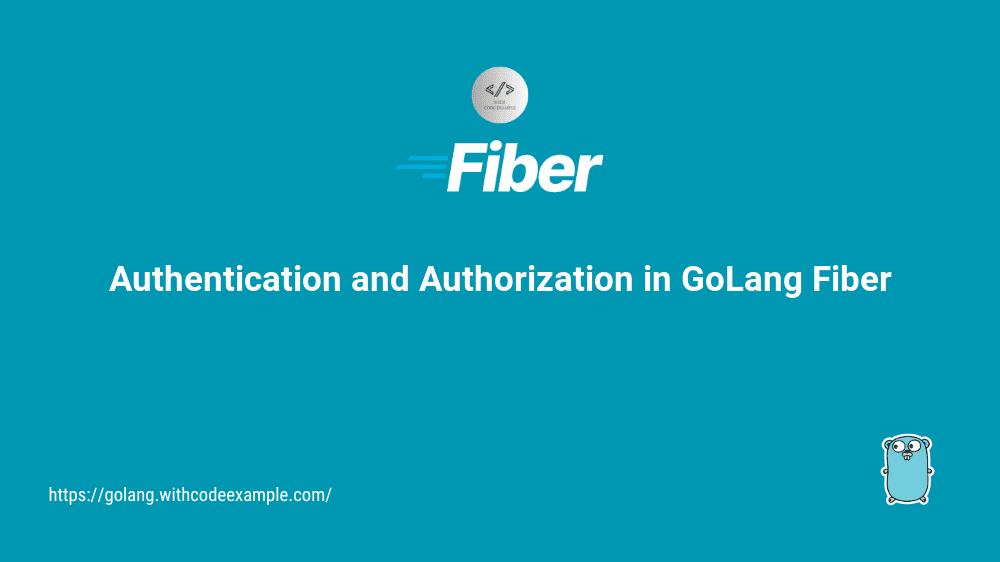
User Authentication in Fiber
User authentication is the process of verifying the identity of users accessing your application. GoLang Fiber simplifies user authentication by providing a flexible and efficient framework. Let’s delve into the steps for implementing user authentication in Fiber.
Define User Model:
Start by defining a user model that represents the structure of your user data. This model will typically include fields such as username, email, password, and any other relevant information.
type User struct { ID uint Username string Email string Password string }Hash Passwords:
Security is a top priority, and storing passwords in plain text is a significant vulnerability. Use a strong hashing algorithm to hash user passwords before storing them in the database. Popular packages like
golang.org/x/crypto/bcryptcan be used for password hashing.import "golang.org/x/crypto/bcrypt" // HashPassword hashes the user's password func HashPassword(password string) (string, error) { hashedPassword, err := bcrypt.GenerateFromPassword([]byte(password), bcrypt.DefaultCost) if err != nil { return "", err } return string(hashedPassword), nil }User Registration:
Implement a user registration endpoint that validates user input, hashes the password, and stores the user data in the database.
app.Post("/register", func(c *fiber.Ctx) error { // Validate user input (username, email, password) // Hash the password // Store user data in the database // Return a success message or error response })User Login:
Create a user login endpoint that verifies the user’s credentials, compares the hashed password, and generates a session or token to authenticate the user.
app.Post("/login", func(c *fiber.Ctx) error { // Validate user input (username/email, password) // Retrieve user data from the database based on input // Compare hashed password with input password // Generate a session or token for authentication // Return a success message or error response })
Implementing Authentication Middleware
Authentication middleware is a powerful tool for securing your routes and ensuring that only authenticated users can access specific resources. In GoLang Fiber, implementing authentication middleware is straightforward.
Create Middleware Function:
Define a middleware function that checks for the presence of authentication credentials, such as session cookies or tokens.
func AuthMiddleware(c *fiber.Ctx) error { // Check for authentication credentials // If credentials are valid, proceed to the next middleware or route // If credentials are invalid, return an unauthorized response }Apply Middleware to Routes:
Apply the authentication middleware to the routes that require authentication. This ensures that only authenticated users can access those routes.
app.Use(AuthMiddleware) // Define routes that require authentication app.Get("/dashboard", func(c *fiber.Ctx) error { // Access allowed only for authenticated users })
Role-Based Access Control
Role-based access control (RBAC) is a method of managing access rights based on user roles. This approach enhances security by defining specific permissions for different user roles.
Define User Roles:
Identify the roles that users can have in your application. Common roles include “admin,” “user,” and “guest.”
type UserRole string const ( AdminRole UserRole = "admin" UserRole UserRole = "user" GuestRole UserRole = "guest" )Assign Roles to Users:
Associate roles with users during the registration or user creation process. Store the user’s role in the database.
type User struct { ID uint Username string Email string Password string Role UserRole }Implement RBAC Middleware:
Create RBAC middleware that checks the user’s role before allowing access to certain routes. For example, an admin middleware could ensure that only users with the “admin” role can access admin-specific routes.
func AdminMiddleware(c *fiber.Ctx) error { userRole := getUserRoleFromContext(c) if userRole != AdminRole { return c.Status(fiber.StatusForbidden).SendString("Permission Denied") } return c.Next() }Apply this middleware to routes that require admin access.
Token-Based Authentication (JWT)
Token-based authentication, using JSON Web Tokens (JWT), is a popular and secure method for authenticating users. JWTs are compact, URL-safe means of representing claims to be transferred between two parties.
Generate JWTs on Login:
When a user successfully logs in, generate a JWT containing relevant user information and a secret key.
import "github.com/dgrijalva/jwt-go" // GenerateJWT generates a JWT for the user func GenerateJWT(user User) (string, error) { token := jwt.NewWithClaims(jwt.SigningMethodHS256, jwt.MapClaims{ "id": user.ID, "email": user.Email, "role": user.Role, }) signedToken, err := token.SignedString([]byte("secret-key")) if err != nil { return "", err } return signedToken, nil }Verify JWT on Requests:
When a user makes a request, verify the JWT to ensure the user is authenticated and extract relevant information from the token.
func AuthMiddleware(c *fiber.Ctx) error { tokenString := c.Get("Authorization") token, err := jwt.Parse(tokenString, func(token *jwt.Token) (interface{}, error) { // Verify the token signing method and return the secret key }) if err != nil || !token.Valid { return c.Status(fiber.StatusUnauthorized).SendString("Invalid Token") } // Extract user information from the token and store it in the context c.Locals("user", getUserFromToken(token)) return c.Next() }
Token-based authentication provides a stateless and secure method for user authentication, reducing the need for session management on
the server.
Conclusion
In this comprehensive guide, we’ve explored the intricacies of implementing authentication and authorization in GoLang Fiber. From user authentication, registration, and login processes to the implementation of authentication middleware, role-based access control, and token-based authentication using JWT, you now have a solid foundation for building secure and user-friendly web applications.
Security is an ever-evolving landscape, and staying informed about best practices and emerging technologies is crucial. As you integrate authentication and authorization into your GoLang Fiber applications, consider regularly updating your security measures to address new challenges and vulnerabilities.
By embracing these security practices and leveraging the capabilities of GoLang Fiber, you can confidently develop web applications that not only meet the demands of today’s digital world but also prioritize the privacy and security of your users. Safeguard your applications, build with confidence, and create web experiences that users can trust.






