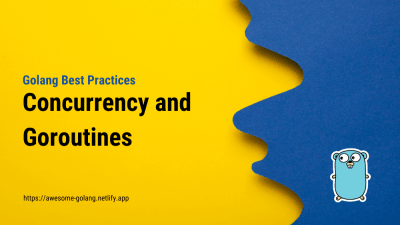Chapter 2: Setting Up the Environment for GIN Framework
- With Code Example
- January 15, 2024
Empower Your Web Development Journey with Go and Gin - A Step-by-Step Installation Guide
Series - GIN Course
- 1: Chapter-1: Introduction to Gin Framework
- 2: Chapter 2: Setting Up the Environment for GIN Framework
- 3: Chapter 3: Project Structure In Gin Framework
- 4: Chapter 4: Getting Started with Gin
- 5: Chapter 5: Working with Models and Databases
- 6: Chapter 6: Advanced Routing and URL Parameters in Gin
- 7: Chapter 7: Authentication And Authorization In Gin
- 8: Chapter 8: Testing and Debugging in Gin
- 9: Chapter 9: Deploying Gin Applications
- 10: Chapter 10: Real-world Projects and Best Practices with Gin
Embarking on a journey in web development often starts with choosing the right tools for the job. In this comprehensive guide, we’ll walk you through the process of installing Go programming language and Gin Framework, a lightweight and flexible web framework for Go. From setting up your Go workspace to incorporating Gin into your projects, this guide is your roadmap to efficient and powerful web development.
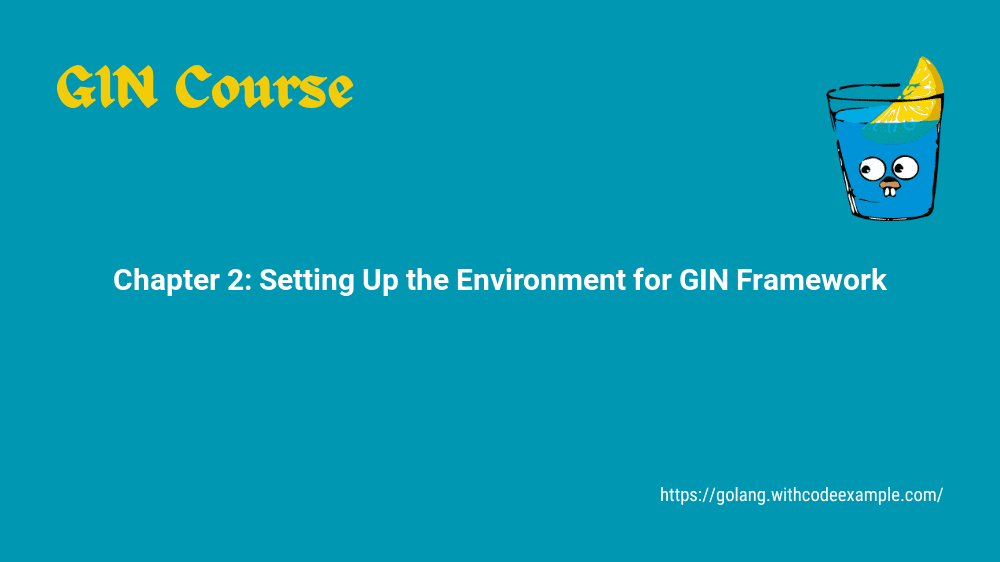
Prerequisites
- Introduction to Golang
Installing Go Programming Language
Choosing the Right Version
Before we dive into the installation process, it’s crucial to choose the right version of Go for your development needs. Visit the official Go website (https://golang.org/dl/ ) to download the latest stable release.
Setting Up the Go Workspace
Understanding the Go Workspace
The Go workspace is a specific directory structure that holds your Go code and its dependencies. The three main directories are src, pkg, and bin. Learn how to organize your projects within this workspace for optimal development.
Setting Up the GOPATH
- Define your workspace by setting the GOPATH environment variable.
- Create the necessary directory structure within your GOPATH.
Creating Your First Go Project
Use the go mod command to initialize a new Go module for your project. This helps manage dependencies and facilitates collaboration with other developers.
Installing Gin Framework

Overview of Gin Framework
Gin is a high-performance web framework for Go that provides routing, middleware support, and more. Let’s explore why Gin is a popular choice for Go web development.
Installing Gin
- Use the
go getcommand to install Gin:go get -u github.com/gin-gonic/gin. - Confirm the installation by importing Gin into your Go project.
Creating a Simple Gin Application
Let’s build a basic web application using Gin to understand its core concepts.
Setting Up the Router
Define routes and handlers to handle incoming HTTP requests.
package main
import "github.com/gin-gonic/gin"
func main() {
router := gin.Default()
router.GET("/", func(c *gin.Context) {
c.JSON(200, gin.H{
"message": "Hello, Gin!",
})
})
router.Run(":8080")
}
Running the Application

Execute your Gin application and access it in your web browser.
Adding Middleware to Gin
Enhance your Gin application by incorporating middleware for functionalities like logging, authentication, and more.
package main
import (
"github.com/gin-gonic/gin"
"net/http"
)
func Logger() gin.HandlerFunc {
return func(c *gin.Context) {
// Middleware logic before request
c.Next()
// Middleware logic after request
}
}
func main() {
router := gin.Default()
// Use the Logger middleware
router.Use(Logger())
router.GET("/", func(c *gin.Context) {
c.JSON(http.StatusOK, gin.H{
"message": "Hello, Gin with Middleware!",
})
})
router.Run(":8080")
}
Conclusion
Congratulations! You’ve successfully installed Go and Gin Framework set up your Go workspace, and built a basic Gin web application. This guide provides a solid foundation for your web development journey with Go and Gin. Experiment with different features, explore additional Gin middleware and start creating robust web applications with confidence.