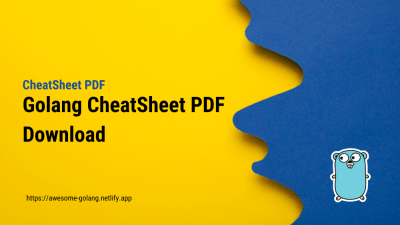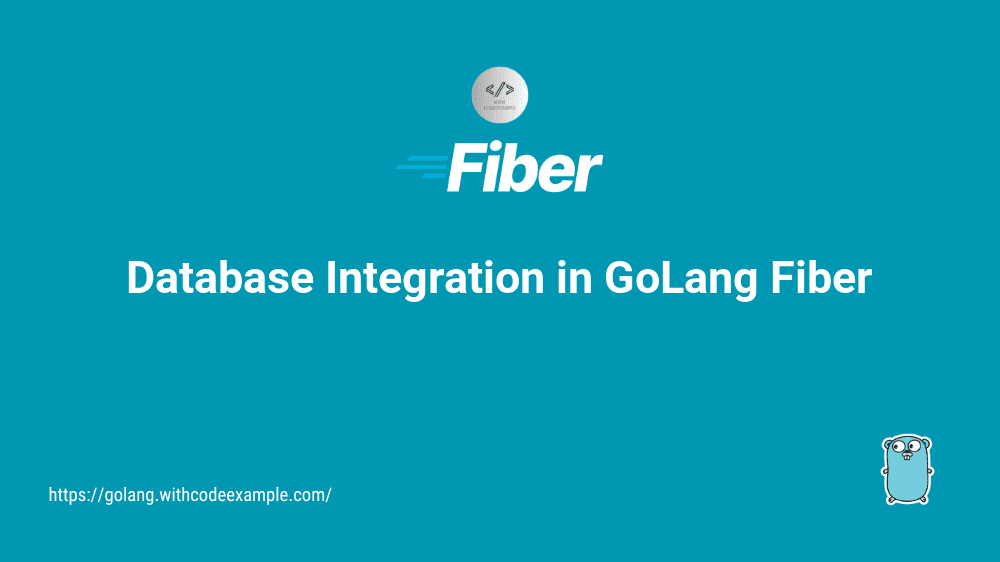File Upload and Handling in GoLang Fiber
- With Code Example
- November 14, 2023
Seamless Integration, Efficient Management, and Robust Security
Series - Fiber Golang
- 1: Introduction to GoLang Fiber
- 2: Routing and Middleware in Fiber Golang
- 3: Request and Response Handling in Fiber
- 4: Templates and Views in Fiber Golang
- 5: Database Integration in GoLang Fiber
- 6: Secure Authentication and Authorization in GoLang Fiber
- 7: File Upload and Handling in GoLang Fiber
- 8: API Development with GoLang Fiber
- 9: Testing and Debugging in GoLang Fiber
- 10: Deployment and Scaling of GoLang Fiber Applications
In the ever-expanding landscape of web development, incorporating file upload and handling functionalities is a pivotal aspect of building dynamic and interactive applications. In this comprehensive guide, we will embark on a journey through the intricacies of file upload and handling in GoLang Fiber , a high-performance web framework. We’ll cover essential topics such as uploading files in Fiber, managing file uploads, handling file storage and retrieval, and exploring file validation along with security considerations. By the end of this guide, you’ll be well-equipped to seamlessly integrate file upload capabilities into your GoLang Fiber applications while ensuring security and efficiency.
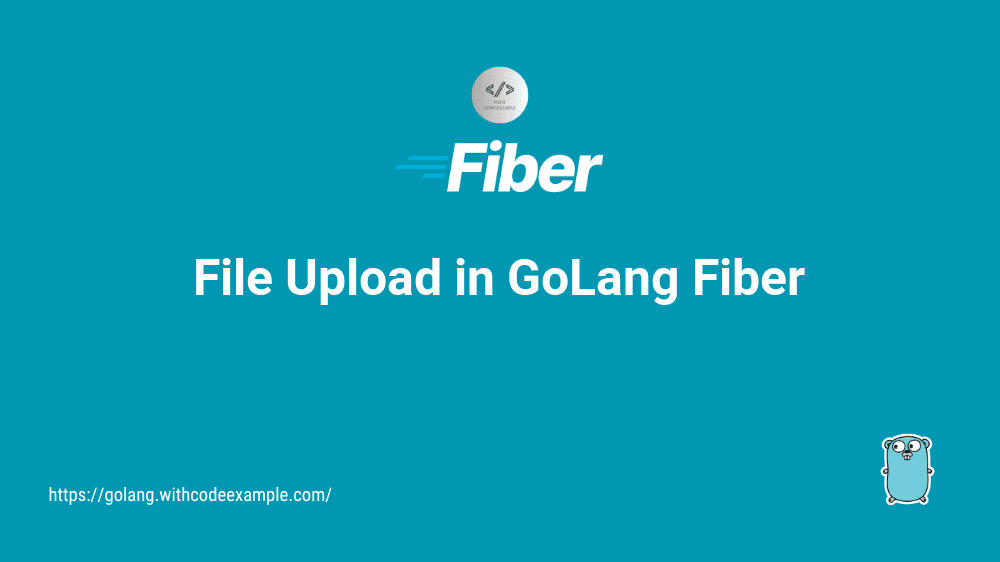
Uploading Files in Fiber
File uploading is a common requirement for many web applications, whether you’re building a content management system, a social media platform, or an e-commerce site. GoLang Fiber simplifies the process of handling file uploads, providing a straightforward and efficient way to integrate this functionality into your applications.
Create an Upload Endpoint:
Begin by creating an endpoint in your GoLang Fiber application to handle file uploads. This endpoint will listen for incoming file uploads from clients.
app.Post("/upload", func(c *fiber.Ctx) error { // Handle file upload logic })Use
FormFileto Retrieve Uploaded File:In the endpoint handler, use the
FormFilemethod to retrieve the uploaded file from the request.file, err := c.FormFile("file") if err != nil { // Handle error return err }The
FormFilemethod parses the file from the request, making it accessible for further processing.Save Uploaded File:
Save the uploaded file to a designated location on your server. You can use the
SaveFilemethod provided by Fiber.destination := fmt.Sprintf("./uploads/%s", file.Filename) if err := c.SaveFile(file, destination); err != nil { // Handle error return err }Adjust the destination path according to your application’s file storage structure.
Managing File Uploads
Efficiently managing file uploads involves organizing, categorizing, and ensuring the availability of uploaded files. GoLang Fiber provides a flexible environment to implement a robust file management system.
Organize Files in Folders:
Organize uploaded files into folders based on categories or date. This helps maintain a structured file storage system.
destination := fmt.Sprintf("./uploads/%s/%s", category, file.Filename)Categorizing files simplifies retrieval and enhances organization.
Limit File Size:
Implement restrictions on file size to prevent abuse or server overload. You can set a maximum file size using Fiber’s configuration.
app.Settings.FileSizeLimit = 5 * 1024 * 1024 // 5 MBAdjust the limit based on your application’s requirements.
Implement File Naming Strategies:
Utilize unique file naming strategies to prevent naming conflicts. You can incorporate a timestamp or a UUID in the file name.
newFileName := fmt.Sprintf("%s_%s", time.Now().Format("20060102150405"), file.Filename)Unique file names ensure file integrity and ease of retrieval.
Handling File Storage and Retrieval
Effectively storing and retrieving files is vital for seamless user experiences. GoLang Fiber simplifies these processes, allowing for efficient file management within your application.
Serve Files Using Static:
Use Fiber’s static file serving capabilities to serve uploaded files directly from their storage location.
app.Static("/uploads", "./uploads")This line allows clients to access files via the
/uploadsendpoint.Retrieve Files Based on Parameters:
Implement endpoints that retrieve files based on parameters, such as file name, category, or date.
app.Get("/files/:category/:filename", func(c *fiber.Ctx) error { category := c.Params("category") filename := c.Params("filename") return c.SendFile(fmt.Sprintf("./uploads/%s/%s", category, filename)) })This example retrieves a file based on its category and filename.
File Validation and Security Considerations
Ensuring the security and integrity of uploaded files is of utmost importance. Implementing file validation and considering security aspects safeguard your application against potential threats.
Implement File Type Validation:
Validate file types to ensure that only allowed formats are accepted. Fiber allows you to check the file type easily.
allowedTypes := []string{"image/jpeg", "image/png"} if !fiber.Includes(allowedTypes, file.Header.Get("Content-Type")) { // Handle invalid file type return errors.New("Invalid file type") }Restricting file types prevents malicious uploads.
Scan for Malware:
Use antivirus software or third-party services to scan uploaded files for malware. Integrating a malware scan adds an extra layer of security.
Implement Access Controls:
Implement access controls to restrict file access based on user roles. Ensure that sensitive files are only accessible by authorized users.
app.Use("/uploads", AuthMiddleware)This middleware ensures that only authenticated users can access files in the
/uploadsendpoint.Use HTTPS for File Uploads:
If your application handles sensitive information, ensure that file uploads occur over HTTPS. This encrypts the data during transmission, reducing the risk of interception.
app.Settings.ForceTLS = trueEnforce HTTPS for enhanced security.
Conclusion
In this comprehensive guide, we’ve explored the intricacies of file upload and handling in GoLang Fiber. From uploading files efficiently to managing file storage, retrieval, and implementing security measures, you now possess the knowledge
to seamlessly integrate file upload functionality into your applications.
As you incorporate these techniques into your projects, continually assess and enhance your file upload processes to adapt to evolving security standards. By prioritizing security, organization, and user experience, you can ensure that your applications provide a reliable and secure platform for handling file uploads.
Embrace the power of GoLang Fiber’s file upload capabilities, and elevate your web applications by enabling users to interact with and share various media seamlessly. Safeguard your data, create robust file management systems, and deliver exceptional user experiences with the knowledge gained from this comprehensive guide.