Golang for Loop
- With Code Example
- November 30, 2023
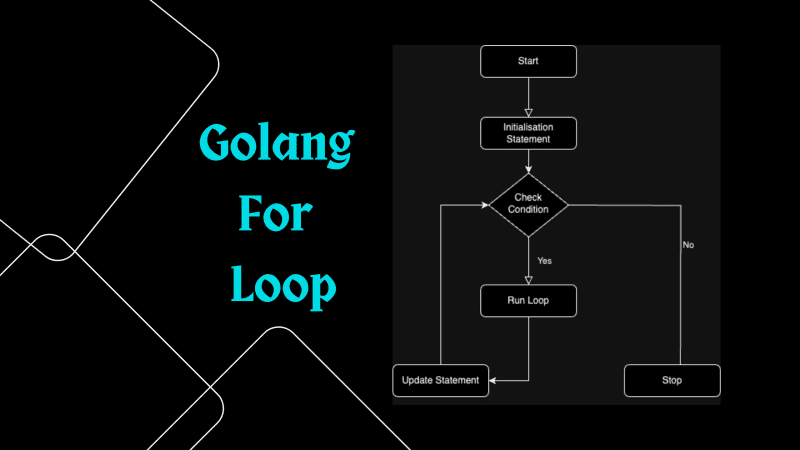
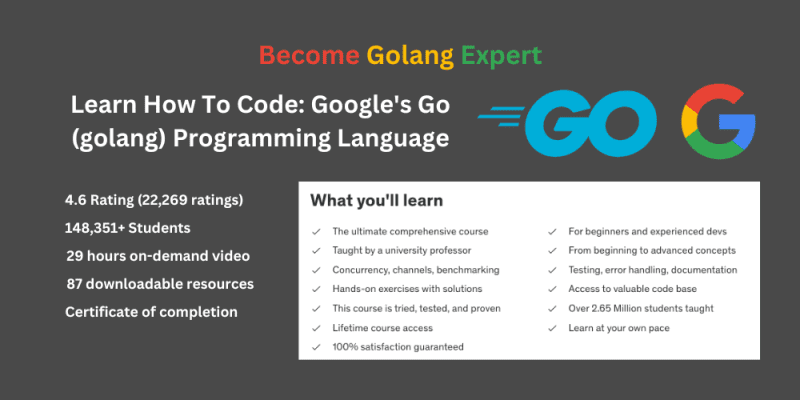
The “for” loop in the Go (Golang) programming language serves as a fundamental and versatile construct for iterating over collections, executing code blocks repeatedly, and managing loop control flow . Golang’s “for” loop syntax is concise yet powerful, offering a range of capabilities for handling diverse looping scenarios. Whether traversing arrays, and slices or utilizing conditional statements, the simplicity and clarity of the “for” loop in Golang make it an essential tool for developers seeking efficient and readable solutions to repetitive tasks in their programs. In this exploration of Golang’s “for” loop, we delve into its syntax, features, and practical examples to showcase its flexibility and effectiveness in various programming contexts.
TL;DR The “for” loop in Go (Golang) is a fundamental construct for efficient iteration over collections, offering concise syntax and flexibility. It includes initialization, condition, and post components, making it versatile for various scenarios. Examples demonstrate its usage in counting, traversing arrays/slices, and conditional execution. Best practices for looping through collections (arrays, slices, maps) include utilizing the “range” keyword. Infinite loops, along with “break” and “continue” statements, are crucial for specific scenarios like error handling and user input validation. The “range” keyword simplifies iterating over arrays, slices, strings, and maps, providing both index and value. Understanding these concepts is vital for writing efficient and readable Go code.
Syntax of the “for” Loop in Go:
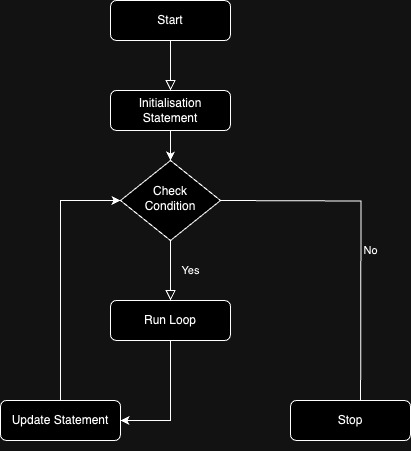
The syntax of the “for” loop in Go includes three components: initialization, condition, and post statement. Here’s an overview of the basic structure:
for initialization; condition; post {
// Code to be executed in each iteration
}
Initialization: Executed before the loop starts. It typically involves initializing a counter variable.
Condition: Checked before each iteration. If the condition evaluates to true, the loop continues; otherwise, it exits.
Post: Executed after each iteration, usually involving incrementing or decrementing the counter variable.
Examples of Simple “for” Loop Usage:
- Counting Up:
package main
import "fmt"
func main() {
for i := 1; i <= 5; i++ {
fmt.Println(i)
}
}
Output:
1
2
3
4
5
- Counting Down:
package main
import "fmt"
func main() {
for i := 5; i >= 1; i-- {
fmt.Println(i)
}
}
Output:
5
4
3
2
1
- Iterating over a Collection (Array):
package main
import "fmt"
func main() {
numbers := [3]int{1, 2, 3}
for i := 0; i < len(numbers); i++ {
fmt.Println(numbers[i])
}
}
Output:
1
2
3
- Using a “for” Loop for Conditional Execution:
package main
import "fmt"
func main() {
for i := 1; i <= 5; i++ {
if i%2 == 0 {
fmt.Println(i, "is even")
} else {
fmt.Println(i, "is odd")
}
}
}
Output:
1 is odd
2 is even
3 is odd
4 is even
5 is odd
These examples demonstrate the basic structure of the “for” loop in Go, showcasing its flexibility in various scenarios, from simple counting loops to iterating over collections and performing conditional execution. The “for” loop is a powerful tool for implementing repetitive logic in a concise and readable manner in Go programs.
Golang Tutorial For Beginners a Guide
Looping Through Collections
In Go, looping through collections like arrays , slices , and maps is a common task. The “for” loop is a versatile construct that facilitates the iteration over these data structures . Let’s explore examples and best practices for looping through different types of collections in Go:
1. Iterating over Arrays and Slices:
package main
import "fmt"
func main() {
// Iterating over an array
numbers := [3]int{1, 2, 3}
for i := 0; i < len(numbers); i++ {
fmt.Println(numbers[i])
}
// Iterating over a slice
fruits := []string{"Apple", "Banana", "Orange"}
for _, fruit := range fruits {
fmt.Println(fruit)
}
}
Best Practices:
- Use
rangeto iterate over slices, as it simplifies the code and makes it more readable. - If the index is not needed, use the blank identifier (
_) to discard it.
2. Working with Maps using the “for” Loop:
package main
import "fmt"
func main() {
// Iterating over a map
studentGrades := map[string]int{"Alice": 95, "Bob": 88, "Charlie": 72}
for name, grade := range studentGrades {
fmt.Printf("%s's grade: %d\n", name, grade)
}
}
Best Practices:
- Use
rangewith maps to iterate over key-value pairs. - The order of iteration over a map is not guaranteed, as Go uses a randomized order to encourage code correctness.
3. Examples and Best Practices for Looping Through Collections:
package main
import "fmt"
func main() {
// Example with a slice of structures
type Person struct {
Name string
Age int
}
people := []Person{
{"Alice", 25},
{"Bob", 30},
{"Charlie", 22},
}
for _, person := range people {
fmt.Printf("%s is %d years old\n", person.Name, person.Age)
}
}
Best Practices:
- When working with custom data types, create slices or arrays of those types and use the
rangekeyword to iterate over them. - Leverage the flexibility of the “for” loop to handle various data structures and adapt to specific use cases.
By following these examples and best practices, Go developers can efficiently loop through different types of collections, ensuring clean and readable code. The “for” loop, combined with the range keyword, provides a powerful and concise way to iterate over arrays, slices, maps, and custom data structures in Go.
Infinite Loops and Loop Control Statements
In Go, creating infinite loops and using loop control statements like “break” and “continue” can be essential for handling various scenarios. Let’s explore how to create infinite loops, and then discuss the use of “break” and “continue” statements, along with practical scenarios for employing them.
1. Creating Infinite Loops:
package main
import "fmt"
func main() {
// Infinite loop using a for statement
for {
fmt.Println("This is an infinite loop")
// Add a break statement to exit the loop under certain conditions
// break
}
}
Note: It’s important to include a termination condition or a “break” statement within an infinite loop to prevent it from running indefinitely.
2. Using “break” and “continue” Statements:
package main
import "fmt"
func main() {
// Using break to exit the loop
for i := 1; i <= 5; i++ {
if i == 3 {
fmt.Println("Breaking the loop at i =", i)
break
}
fmt.Println(i)
}
// Using continue to skip an iteration
for i := 1; i <= 5; i++ {
if i == 3 {
fmt.Println("Skipping iteration at i =", i)
continue
}
fmt.Println(i)
}
}
Practical Scenarios for Employing Loop Control Statements:
Infinite Loops:
- Use cases: Servers waiting for incoming requests, continuous monitoring tasks, or programs with a main event loop.
“break” Statement:
- Use cases: Exiting a loop based on a specific condition, breaking out of nested loops, or terminating a loop when a certain task is completed.
“continue” Statement:
- Use cases: Skipping the current iteration based on a specific condition, avoiding unnecessary processing, or continuing to the next iteration when certain conditions are met.
Nested Loops:
- Use cases: Iterating over multi-dimensional arrays, performing matrix operations, or handling complex data structures with nested iterations.
Error Handling:
- Use cases: Using “break” to exit a loop when an error is encountered or using “continue” to skip iterations in case of non-fatal errors.
User Input Validation:
- Use cases: Employing a loop to repeatedly prompt the user for input until valid data is provided, and using “break” to exit the loop once valid input is received.
Understanding when and how to use these loop control statements is crucial for writing efficient, readable, and error-resistant Go code. Whether dealing with infinite loops for continuous processes, breaking out of loops based on conditions, or skipping iterations, these control statements enhance the flexibility and adaptability of loops in various programming scenarios.
Range-Based For Loop
In Go, there is no direct equivalent to a range-based “for” loop as seen in some other languages like Python or Java. However, Go introduces the range keyword, which is commonly used in conjunction with the “for” loop to iterate over elements in various collections, such as arrays, slices, strings, and maps. While the syntax might differ from traditional range-based loops, the functionality is similar.
Introduction to the Range-Based “for” Loop:
The range keyword in Go is versatile and adapts its behavior depending on the type of data structure it is applied to. It simplifies the process of iterating over collections by providing both the index and value (or key and value in the case of maps).
Iterating Over Collections with the Range Keyword:
1. Arrays and Slices:
package main
import "fmt"
func main() {
// Iterating over an array
numbers := [3]int{1, 2, 3}
for index, value := range numbers {
fmt.Printf("Index: %d, Value: %d\n", index, value)
}
// Iterating over a slice
fruits := []string{"Apple", "Banana", "Orange"}
for index, fruit := range fruits {
fmt.Printf("Index: %d, Fruit: %s\n", index, fruit)
}
}
2. Strings:
package main
import "fmt"
func main() {
// Iterating over a string
message := "Hello, Go!"
for index, char := range message {
fmt.Printf("Index: %d, Character: %c\n", index, char)
}
}
3. Maps:
package main
import "fmt"
func main() {
// Iterating over a map
studentGrades := map[string]int{"Alice": 95, "Bob": 88, "Charlie": 72}
for name, grade := range studentGrades {
fmt.Printf("Name: %s, Grade: %d\n", name, grade)
}
}
Illustrative Examples of Range-Based “for” Loop Usage:
The range-based “for” loop in Go simplifies the process of iterating over collections, providing a clean and concise syntax. It is particularly useful when both the index and value (or key and value) are needed during iteration. The flexibility of the range keyword makes it a powerful tool for various scenarios, from iterating over arrays and slices to traversing maps and strings.
Understanding the range keyword and its application in different contexts is crucial for writing efficient and readable Go code, especially when dealing with diverse data structures in real-world applications.
Summary Go developers can efficiently loop through different types of collections by using the “for” loop and the “range” keyword. Infinite loops and loop control statements like “break” and “continue” are essential for handling various scenarios. Examples include creating infinite loops, using “break” statements to exit the loop under certain conditions, and using “continue” statements to skip an iteration. The “range-based for loop” in Go is versatile and adapts its behavior depending on the data structure it is applied to. It simplifies the process of iterating over collections by providing both the index and value. Understanding these concepts is crucial for writing efficient, readable, and error-resistant Go code.
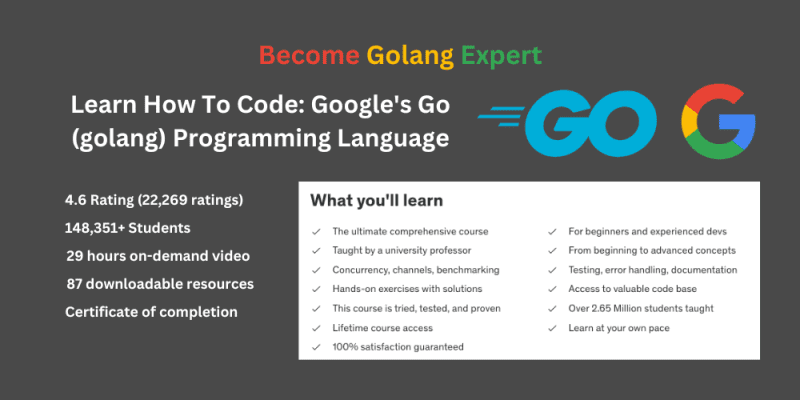
Related Posts
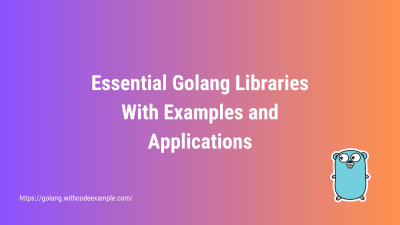
Essential Golang Libraries With Examples and Applications
Golang, also known as Go, has rapidly gained popularity among developers due to its simplicity, performance, and concurrency support. One of the key factors contributing to Go’s success is its rich ecosystem of libraries that streamline development and offer solutions to common challenges.
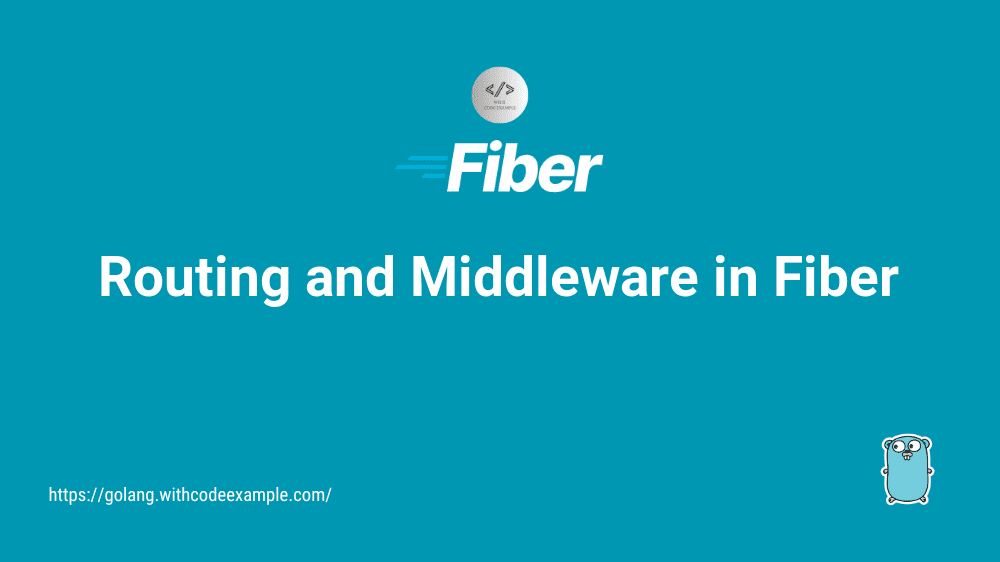
Routing and Middleware in Fiber Golang
In web development, creating a web application that effectively routes and manages various tasks is essential. Routing determines how incoming requests are handled, and middleware plays a pivotal role in performing tasks like authentication, logging, and request parsing.

Streamline Logging In Golang: Boost Performance And Debugging
Logging is an essential aspect of software development, aiding in debugging, monitoring, and understanding the flow of an application. In Golang, effective logging practices can significantly enhance performance and streamline debugging processes.



