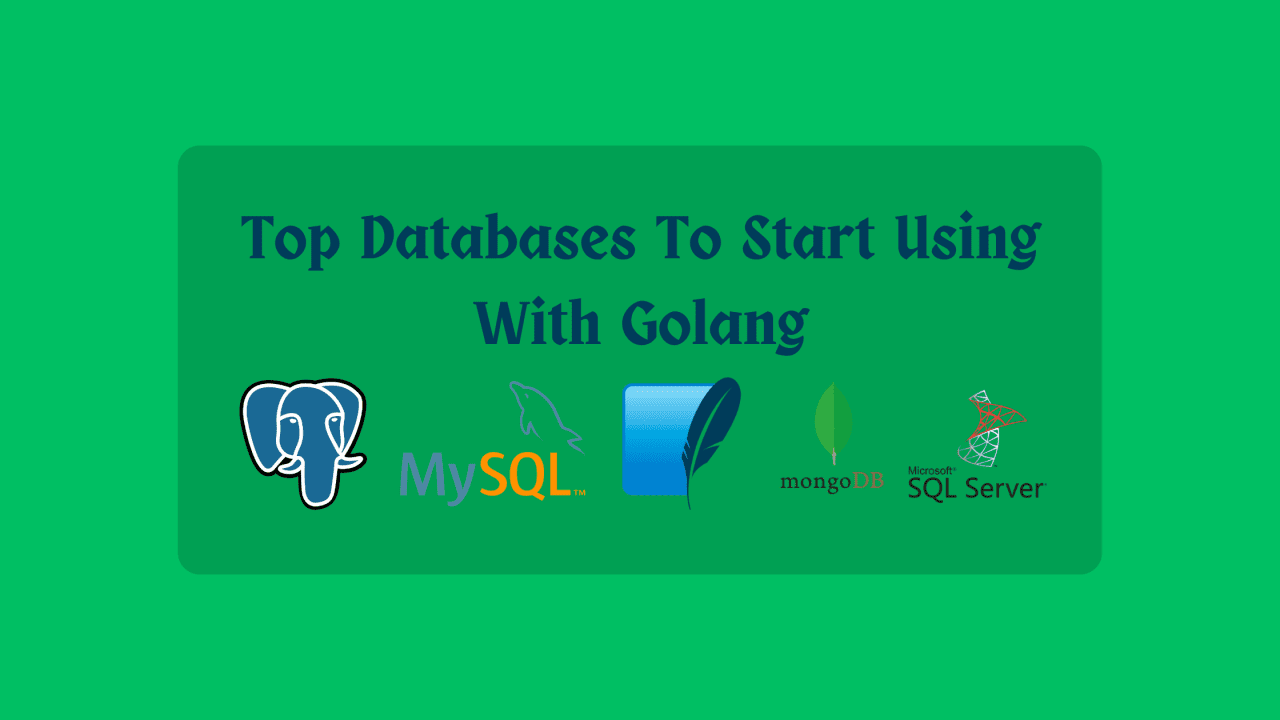Building Efficient Templates with Go Templ
- With Code Example
- December 7, 2023
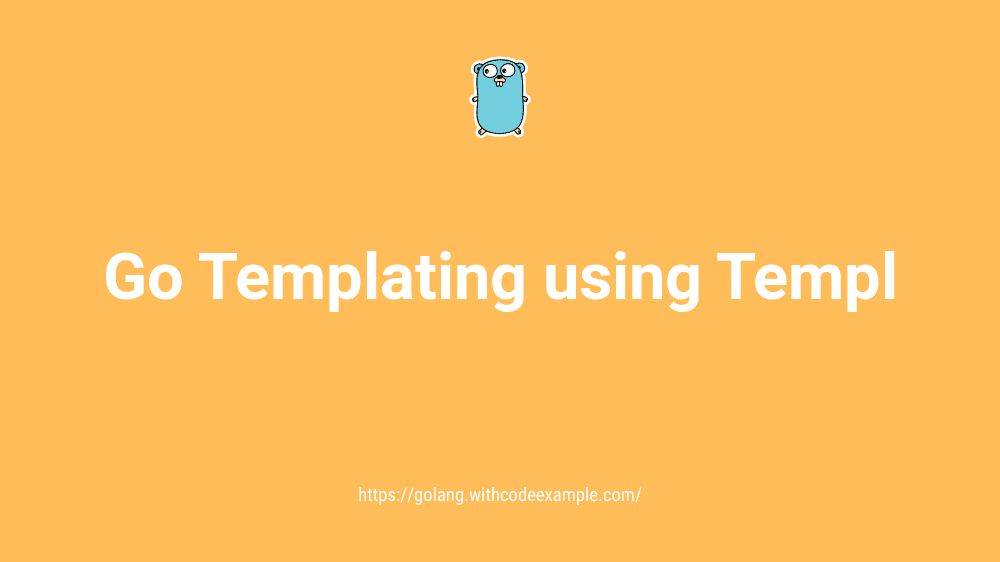
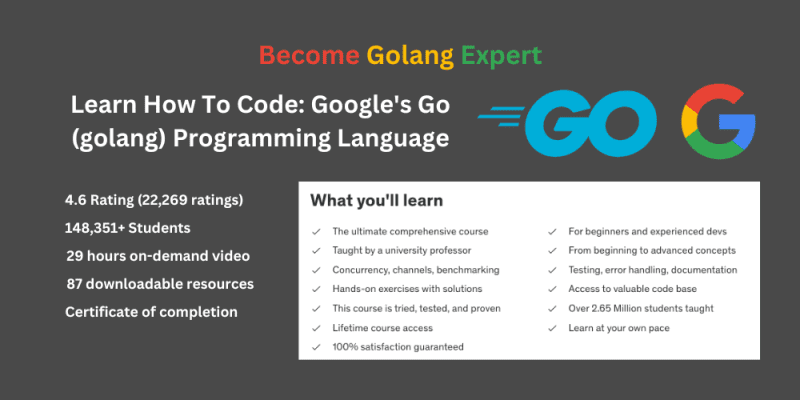
Dynamic content generation is a fundamental aspect of web development . Whether you’re building a website, web application, or API, the ability to generate dynamic content based on data and templates is crucial. In the world of Go programming, a powerful tool called “Templ” simplifies this process. In this comprehensive guide, we will explore Go templating using Templ, its key features, practical examples, and how it streamlines dynamic content generation in your Go projects.
Table of Contents
Understanding Templ and Go Templating

Templ is a Go package that provides a lightweight and efficient templating engine. It is inspired by the popular Go templating package, “text/template,” and aims to enhance its capabilities while maintaining simplicity and performance. Templ is designed to work seamlessly with Go applications, making it an excellent choice for dynamic content generation.
Go templating is a technique that involves creating templates with placeholders for dynamic data. These templates are then processed to replace the placeholders with actual data, resulting in a final, rendered output. Templ provides a straightforward way to achieve this in your Go projects.
Key Features of Templ
Before diving into practical examples, let’s explore some of the key features that make Templ a valuable tool for dynamic content generation in Go:
Simplicity: Templ’s syntax is easy to learn and use. It resembles the familiar Go syntax, making it accessible to Go developers.
Powerful Templating: Templ allows you to create dynamic templates with placeholders for variables, loops, and conditionals, much like traditional programming constructs.
Performance: Templ is designed for efficiency. It compiles templates into Go code for execution, resulting in fast and performant rendering.
Custom Functions: You can define custom functions to extend Templ’s capabilities and perform complex operations within your templates.
Modularity: Templ supports template inheritance and modularization, enabling you to reuse and extend templates in a structured manner.
Integration: Templ integrates seamlessly with other Go packages and frameworks, making it a versatile choice for various Go applications.
Now, let’s delve into practical examples to see how Templ simplifies dynamic content generation in Go.
Basic Templating with Templ
To get started with Templ, you need to install the package, and you can do so using the following command:
go get github.com/admpub/temple
Now, let’s create a simple Go program to demonstrate basic templating using Templ. In this example, we’ll create a template that greets a user with their name.
package main
import (
"fmt"
"github.com/admpub/temple"
)
func main() {
// Create a new Templ instance
t := temple.New()
// Define a template
templateString := "Hello, {{.Name}}!"
// Compile the template
tmpl, err := t.New("greeting").Parse(templateString)
if err != nil {
fmt.Println("Error parsing template:", err)
return
}
// Define data to be inserted into the template
data := map[string]interface{}{
"Name": "John",
}
// Render the template with the data
output, err := t.ExecuteTemplate("greeting", data)
if err != nil {
fmt.Println("Error rendering template:", err)
return
}
fmt.Println(output)
}
In this example, we create a Templ instance, define a simple template with a placeholder for the user’s name, and then render the template with data. The result is a greeting message that incorporates the user’s name.
Advanced Templating with Conditionals
Templ allows you to use conditional statements within your templates. Let’s create a more complex example that greets the user differently based on the time of day.
package main
import (
"fmt"
"github.com/admpub/temple"
"time"
)
func main() {
// Create a new Templ instance
t := temple.New()
// Define a template with conditional logic
templateString := `
{{if .IsMorning}}
Good morning, {{.Name}}!
{{else}}
Hello, {{.Name}}!
{{end}}
`
// Compile the template
tmpl, err := t.New("greeting").Parse(templateString)
if err != nil {
fmt.Println("Error parsing template:", err)
return
}
// Define data with the user's name and time of day
data := map[string]interface{}{
"Name": "Alice",
"IsMorning": isMorning(),
}
// Render the template with the data
output, err := t.ExecuteTemplate("greeting", data)
if err != nil {
fmt.Println("Error rendering template:", err)
return
}
fmt.Println(output)
}
func isMorning() bool {
currentHour := time.Now().Hour()
return currentHour < 12
}
In this example, we introduce a conditional statement in the template to determine whether it’s morning or not. The isMorning function checks the current time to determine if it’s morning. The template then greets the user accordingly.
Using Loops in Templates
Another powerful feature of Templ is its support for loops. Let’s create an example that generates a list of items from a slice.
package main
import (
"fmt"
"github.com/admpub/temple"
)
func main() {
// Create a new Templ instance
t := temple.New()
// Define a template with a loop
templateString := `
List of items:
{{range .Items}}
- {{.}}
{{end}}
`
// Compile the template
tmpl, err := t.New("list").Parse(templateString)
if err != nil {
fmt.Println("Error parsing template:", err)
return
}
// Define data with a slice of items
data := map[string]interface{}{
"Items": []string{"Item
1", "Item 2", "Item 3"},
}
// Render the template with the data
output, err := t.ExecuteTemplate("list", data)
if err != nil {
fmt.Println("Error rendering template:", err)
return
}
fmt.Println(output)
}
In this example, we use the {{range}} construct in the template to iterate over a slice of items and generate a list.
Custom Functions in Templates
Templ allows you to define custom functions and use them in your templates. Let’s create a custom function to capitalize the first letter of a word and use it in a greeting template.
package main
import (
"fmt"
"github.com/admpub/temple"
"strings"
)
func main() {
// Create a new Templ instance
t := temple.New()
// Define a custom function
t.Funcs(map[string]interface{}{
"capitalize": strings.Title,
})
// Define a template that uses the custom function
templateString := "Hello, {{capitalize .Name}}!"
// Compile the template
tmpl, err := t.New("greeting").Parse(templateString)
if err != nil {
fmt.Println("Error parsing template:", err)
return
}
// Define data with the user's name
data := map[string]interface{}{
"Name": "alice",
}
// Render the template with the data
output, err := t.ExecuteTemplate("greeting", data)
if err != nil {
fmt.Println("Error rendering template:", err)
return
}
fmt.Println(output)
}
In this example, we define a custom function called capitalize, which capitalizes the first letter of a string. We then use this function in the template to greet the user with a capitalized name.
Template Inheritance and Modularization
Templ supports template inheritance and modularization, allowing you to create reusable templates and extend them in a structured manner. Let’s create a base template and extend it with a child template.
package main
import (
"fmt"
"github.com/admpub/temple"
)
func main() {
// Create a new Templ instance
t := temple.New()
// Define a base template
baseTemplateString := `
<!DOCTYPE html>
<html>
<head>
<title>{{block "title"}}Default Title{{end}}</title>
</head>
<body>
{{block "content"}}Default Content{{end}}
</body>
</html>
`
// Define a child template that extends the base template
childTemplateString := `
{{extends "base"}}
{{block "title"}}Child Page{{end}}
{{block "content"}}This is the content of the child page.{{end}}
`
// Compile the base and child templates
baseTmpl, err := t.New("base").Parse(baseTemplateString)
if err != nil {
fmt.Println("Error parsing base template:", err)
return
}
childTmpl, err := t.New("child").Parse(childTemplateString)
if err != nil {
fmt.Println("Error parsing child template:", err)
return
}
// Render the child template
output, err := t.ExecuteTemplate("child", nil)
if err != nil {
fmt.Println("Error rendering template:", err)
return
}
fmt.Println(output)
}
In this example, we define a base template that provides a structure for an HTML page and a child template that extends the base template. The child template specifies the title and content of the page. This approach allows for modularization and reusability of templates.
Conclusion
Go templating using Templ provides an efficient and accessible way to generate dynamic content in your Go projects. Whether you need to create simple greetings, incorporate conditional logic, use loops to generate lists, or define custom functions, Templ offers a straightforward and powerful templating engine for your needs.
As you explore Go templating with Templ, you’ll find it to be a versatile tool that can be seamlessly integrated into various Go applications. It simplifies the process of creating dynamic templates, making it easier to generate content based on data.
With the ability to use conditionals, loops, custom functions, and modular templates, you can achieve sophisticated dynamic content generation in a structured and maintainable manner. Embrace the power of Templ in your Go projects and experience the benefits of efficient and elegant templating.
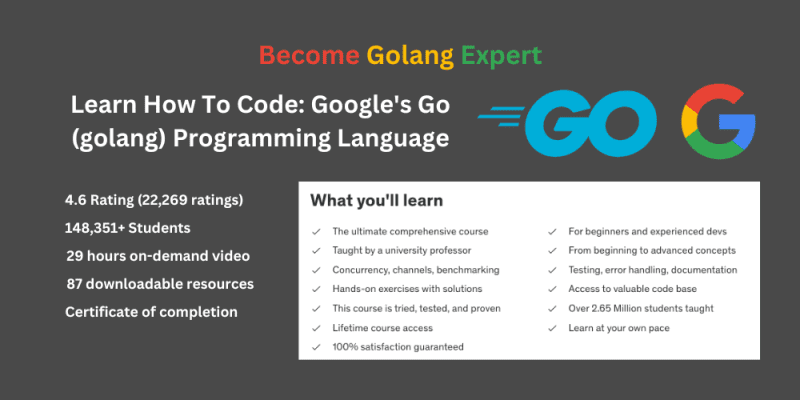
Related Posts

Golang Garbage Collection: Memory Mastery
Download PDF Garbage collection, a fundamental process in modern programming languages, is the automatic management of memory resources. It ensures that memory occupied by objects that are no longer reachable or useful is reclaimed, preventing memory leaks and optimizing resource utilization.