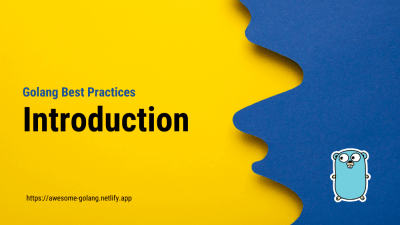How To Handle Errors In Golang Effectively
- With Code Example
- August 9, 2023

Series - Golang Best Practices
- 1: Introduction to Golang Best Practices
- 2: Code Formatting and Style - A Guide for Developers
- 3: How To Handle Errors In Golang Effectively
- 4: Concurrency and Goroutines - Learn Parallelism in Golang
- 5: Memory Management in Golang - Safeguarding Efficiency and Stability
- 6: Testing, Benchmarking and Continuous Integration in Golang
- 7: Performance Optimization in Golang
- 8: Package and Module Design in Golang
- 9: Security Best Practices for Go Applications
- 10: Documentation and Comments in Go
- 11: Debugging Techniques in Golang
- 12: Continuous Improvement and Code Reviews
- 13: Understanding Error Handing in Golang
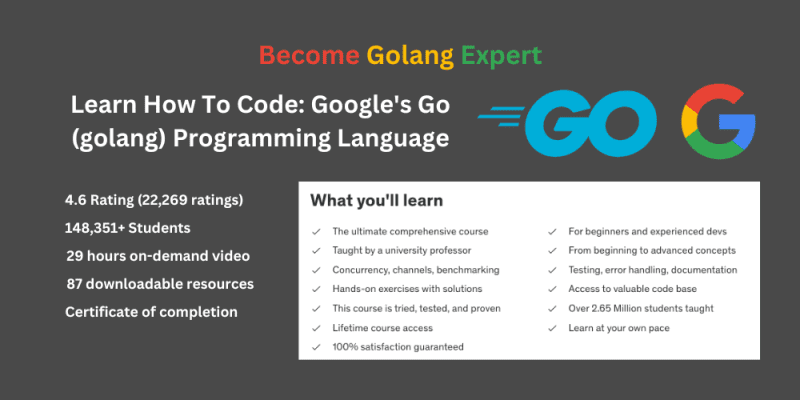
If you are a software developer, then you understand the importance of error handling as a way to build dependable and strong applications. Go is rich in error-handling features that enable efficient identification and management of errors. So, three key areas will be discussed about Go’s error handling: Use Errors Types (and Custom Errors), Defer and Panic – When should they be used appropriately? And Error Wrapping and Error Chains. Let us get started.
1. Using Error Types and Custom Errors
In Go, “Using Error Types and Custom Errors” talks about how errors are worked on in a more structured, informative way. In Go, developers can extend error class and have better error messages that help debug a program.
Here’s a simple guide on how to use errors and define custom errors in Go:
Error Interface: An error is an interface in the programming language called Go which has one method named Error() string. Any type in Go that has this method implemented is considered an error type.
Standard Errors: The built-in package for Go called errors provides us with a function New() that we can call to create a new error using the specified message.
import "errors"
err := errors.New("Something went wrong")
- User-defined errors: By defining your struct types that implement the error interface, you can invent custom error types.
type MyError struct {
Message string
Code int
}
func (e *MyError) Error() string {
return fmt.Sprintf("%s (code: %d)", e.Message, e.Code)
}
- Creating and returning user-defined errors: From their functions, instances of them can be created and returned once you have defined your custom error types.
func doSomething() error {
// Perform some operation
if err != nil {
return &MyError{"Something went wrong", 500}
}
return nil
}
- Checking for particular errors: To check for specific error types and perform appropriate actions, type assertions are used when handling errors.
err := doSomething()
if myErr, ok := err.(*MyError); ok {
// Handle MyError specifically
fmt.Printf("Custom error: %s (code: %d)\n", myErr.Message, myErr.Code)
} else if err != nil {
// Handle other types of errors
fmt.Println("Unknown error:", err)
}
Example:
By creating custom errors or using error types, programmers can provide more information and context about Go programming language-based issues which is useful in debugging and maintaining code.
To create custom errors, implement this interface for your error type. Custom errors enable you to provide additional context and information about the error.
package main
import (
"fmt"
)
type MyError struct {
message string
}
func (e MyError) Error() string {
return e.message
}
func divide(a, b int) (int, error) {
if b == 0 {
return 0, MyError{"division by zero"}
}
return a / b, nil
}
func main() {
result, err := divide(10, 0)
if err != nil {
fmt.Println("Error:", err)
} else {
fmt.Println("Result:", result)
}
}
Output:
Error: division by zero
2. Defer and Panic - When to Use Them Wisely
Golang provides the defer keyword, which allows you to schedule a function call to be executed after the surrounding function returns. It’s commonly used for cleanup tasks like closing files or releasing resources.
Example:
package main
import (
"fmt"
)
func processFile() {
fmt.Println("Opening file...")
defer fmt.Println("Closing file...")
// Code to process the file goes here
}
func main() {
processFile()
}
Output:
Opening file...
Closing file...
On the other hand, panic is used to indicate unexpected and unrecoverable errors. When a panic occurs, it immediately stops the execution of the current function and starts unwinding the stack, executing deferred functions along the way.
Example:
package main
import (
"fmt"
)
func performTask() {
fmt.Println("Starting task...")
panic("Unexpected error occurred!")
fmt.Println("Task completed.") // This line will not be executed
}
func main() {
performTask()
}
Output:
Starting task...
panic: Unexpected error occurred!
3. Error Wrapping and Error Chains
When handling errors, it’s often useful to wrap the original error with additional context to provide a more comprehensive understanding of the error’s origin. Golang provides the fmt.Errorf() function to create a new error that wraps the original error.
Example:
package main
import (
"fmt"
"errors"
)
func process() error {
err := doSomething()
if err != nil {
return fmt.Errorf("process failed: %w", err)
}
return nil
}
func doSomething() error {
return errors.New("something went wrong")
}
func main() {
err := process()
if err != nil {
fmt.Println("Error:", err)
} else {
fmt.Println("Success!")
}
}
Output:
Error: process failed: something went wrong
By using %w verb in fmt.Errorf(), we create an error chain that retains information about the original error.
In conclusion, Golang provides a robust error-handling mechanism that allows developers to manage errors effectively. By understanding how to use error types and custom errors, defer and panic, and error wrapping, you can build reliable and resilient applications that gracefully handle unexpected situations.
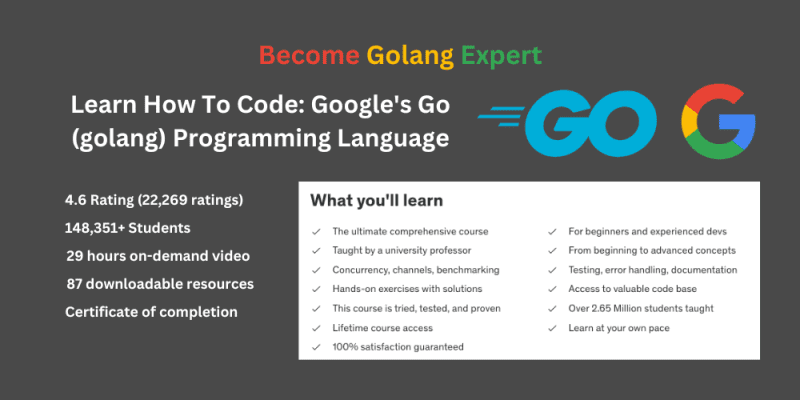
Related Posts
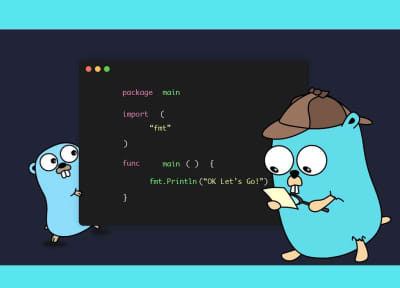
The Art Of Marshal And Unmarshal In Go
Welcome to the complex world of Go programming, where data serialisation and deserialisation take front stage. In the digital symphony of disparate systems, efficient marshalling and unmarshaling emerge as the unsung conductors, allowing for smooth communication, data storage, and dexterous handling of external formats.
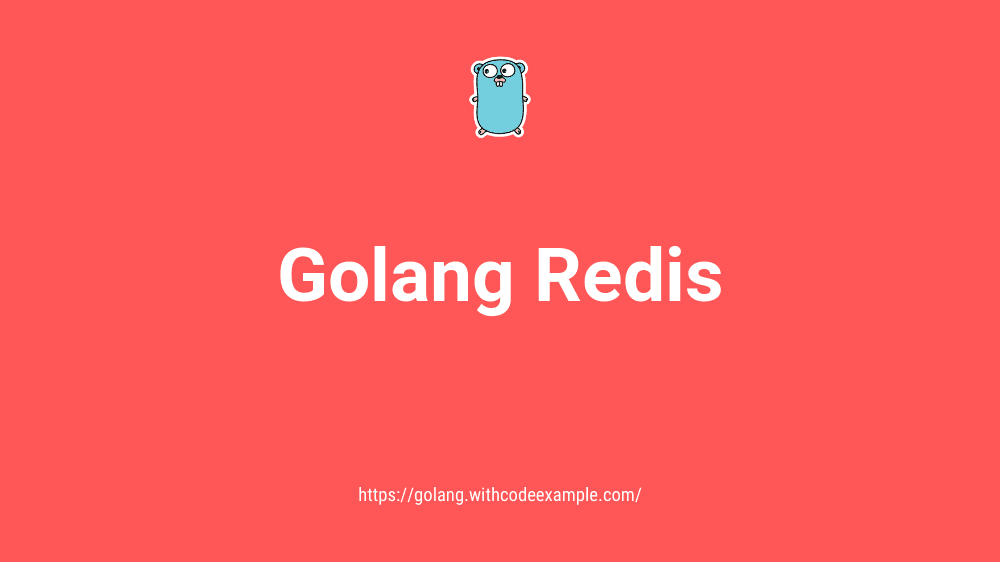
Golang Redis: Building Efficient and Scalable Applications
The necessity for efficient data storage and retrieval has become critical in current application development. Enter Redis, a lightning-fast, open-source, in-memory data structure store that provides a reliable solution for a variety of application scenarios.